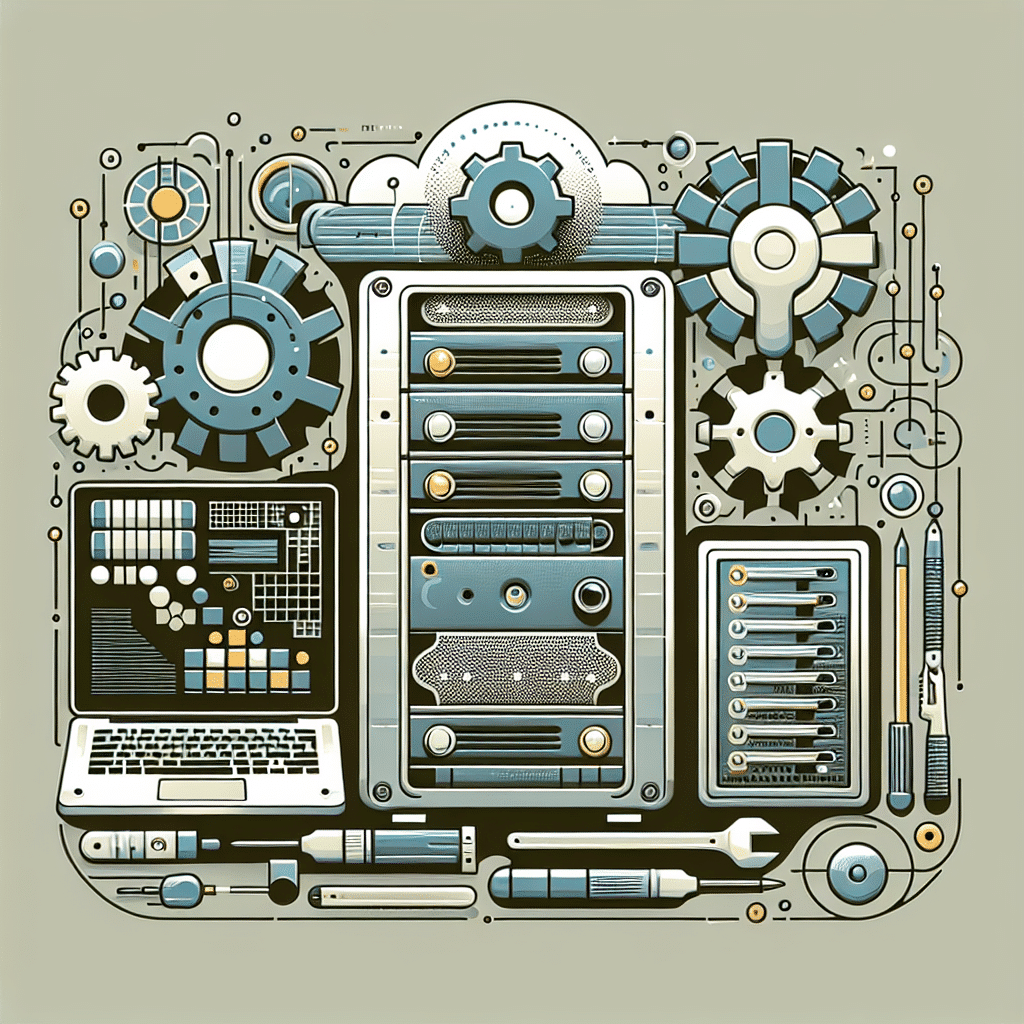Are you looking to set up your own FiveM server but not sure where to start? Look no further! In this comprehensive guide, we will walk you through the steps to create and configure your very own FiveM server. Whether you are a seasoned server administrator or a beginner, we have got you covered with everything you need to know.
Step 1: Setting Up the Server
The first step in setting up your FiveM server is choosing a hosting provider that meets your needs. You can either opt for a dedicated server or a virtual private server (VPS) depending on your budget and requirements. Once you have selected a hosting provider, follow their instructions to set up the server.
Step 2: Installing FiveM
After setting up your server, the next step is to install FiveM. Simply download the FiveM server software from their website and follow the installation instructions. Once the installation is complete, you can start customizing your server with plugins, scripts, and other modifications.
Step 3: Configuring the Server
Now that you have installed FiveM on your server, it’s time to configure it to your liking. You can customize various settings such as the server name, player slots, and game modes. Additionally, you can install and configure plugins to enhance the gameplay experience for your players.
Step 4: Creating and Managing Players
As a server administrator, you will need to create and manage player accounts on your FiveM server. You can set permissions, assign roles, and monitor player activity to ensure a fair and enjoyable gaming environment for everyone. Be sure to enforce server rules and address any issues promptly to maintain a positive community.
Step 5: Maintaining and Updating the Server
Regular maintenance and updates are essential to keep your FiveM server running smoothly. Make sure to monitor server performance, address any technical issues, and install updates for FiveM and its plugins regularly. By staying proactive, you can provide a stable and enjoyable gaming experience for your players.
Conclusion
Setting up and managing a FiveM server may seem daunting at first, but with the right guidance and resources, anyone can create a successful gaming community. By following this ultimate guide, you can build a robust server that offers a unique and engaging experience for your players. Remember to stay informed about the latest FiveM updates and continuously improve your server to keep players coming back for more.
FAQs
Q: Can I run a FiveM server on a shared hosting plan?
A: While it is technically possible to run a FiveM server on a shared hosting plan, it is not recommended due to performance and security concerns. It is best to opt for a dedicated server or VPS for better control and reliability.
Q: Are there any restrictions on hosting a FiveM server?
A: FiveM has specific guidelines and terms of service that server owners must adhere to. Make sure to familiarize yourself with the rules and regulations to avoid any potential issues with your server hosting provider.
Q: How can I attract players to my FiveM server?
A: To attract players to your FiveM server, consider promoting it on gaming forums, social media, and specialized FiveM server directories. Offering unique gameplay features, hosting events, and providing active community support can also help attract and retain players.
Thank you for reading our Ultimate FiveM Server Setup Guide. For more information and resources, visit our website at https://fivem-store.com.