Showing all 11 results
-
FiveM Discord Bots, FiveM Mods, FiveM Web Solutions
Original price was: $105.00.$100.00Current price is: $100.00. Add to cart -
FiveM Discord Bots, FiveM Mods
Original price was: $40.00.$35.00Current price is: $35.00. Add to cart -
FiveM Discord Bots, FiveM ESX Scripts, FiveM Mods, FiveM Scripts
Original price was: $20.00.$13.00Current price is: $13.00. Add to cart -
FiveM Discord Bots, FiveM ESX Scripts, FiveM Mods, FiveM QBUS Scripts & FiveM QBCore Scripts, FiveM Scripts, FiveM Tools
Original price was: $15.00.$10.00Current price is: $10.00. Add to cart -
FiveM Discord Bots, FiveM ESX Scripts, FiveM Mods, FiveM QBUS Scripts & FiveM QBCore Scripts, FiveM Scripts, FiveM Tools
Original price was: $20.00.$13.00Current price is: $13.00. Add to cart -
FiveM Discord Bots, FiveM ESX Scripts, FiveM Mods, FiveM Scripts
Original price was: $40.00.$30.00Current price is: $30.00. Add to cart -
FiveM Discord Bots, FiveM Mods, FiveM Scripts
Original price was: $25.00.$20.00Current price is: $20.00. Add to cart -
FiveM Discord Bots, FiveM ESX Scripts, FiveM Mods, FiveM Scripts
Original price was: $40.00.$30.00Current price is: $30.00. Add to cart -
FiveM Discord Bots, FiveM Mods, FiveM Scripts
Original price was: $50.00.$40.00Current price is: $40.00. Add to cart
Showing all 11 results

![License System [Obfuscate System][Encrypt Your Scripts][Full Panel] | FiveM Store](https://fivem-store.com/wp-content/uploads/license-system-obfuscate-systemencrypt-your-scriptsfull-panel-300x225.png)
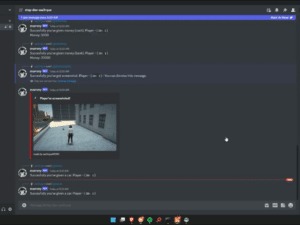
![Discord Banner Stats [Member Count] | FiveM Store](https://fivem-store.com/wp-content/uploads/discord-banner-stats-member-count.png)

![FiveM Discord Bot Information V1 [Standalone] | FiveM Store](https://fivem-store.com/wp-content/uploads/2021/10/fivem-discord-bot-information-v1-standalone-300x225.jpg)
![Control Your FiveM Server with Discord [Bot][Standalone] | FiveM Store](https://fivem-store.com/wp-content/uploads/2021/10/control-your-fivem-server-with-discord-botstandalone-300x225.jpg)

![Connect Roleplay Server With Website [Join] | FiveM Store](https://fivem-store.com/wp-content/uploads/2021/02/connect-roleplay-server-with-website-join-300x225.png)
![In Game Discord Logs [Updated] | FiveM Store](https://fivem-store.com/wp-content/uploads/2020/10/in-game-discord-logs-updated-300x225.jpg)



![Notification System V1 [Notify][Advanced][Full Action][Standalone] | FiveM Store](https://fivem-store.com/wp-content/uploads/2021/08/notification-system-v1-notifyadvancedfull-actionstandalone-300x225.jpg)
![Drug System V9 [Weed][Growing][Advanced] | FiveM Store](https://fivem-store.com/wp-content/uploads/2021/08/drug-system-v9-weedgrowingadvanced-300x225.jpg)
![Drug System V10 [Coke][Growing][Bt-Target] | FiveM Store](https://fivem-store.com/wp-content/uploads/2021/09/drug-system-v10-cokegrowingbt-target-300x225.jpg)
![NoPixel Fleeca Bank Robbery [Standalone] | FiveM Store](https://fivem-store.com/wp-content/uploads/2021/09/nopixel-fleeca-bank-robbery-standalone-300x225.jpg)