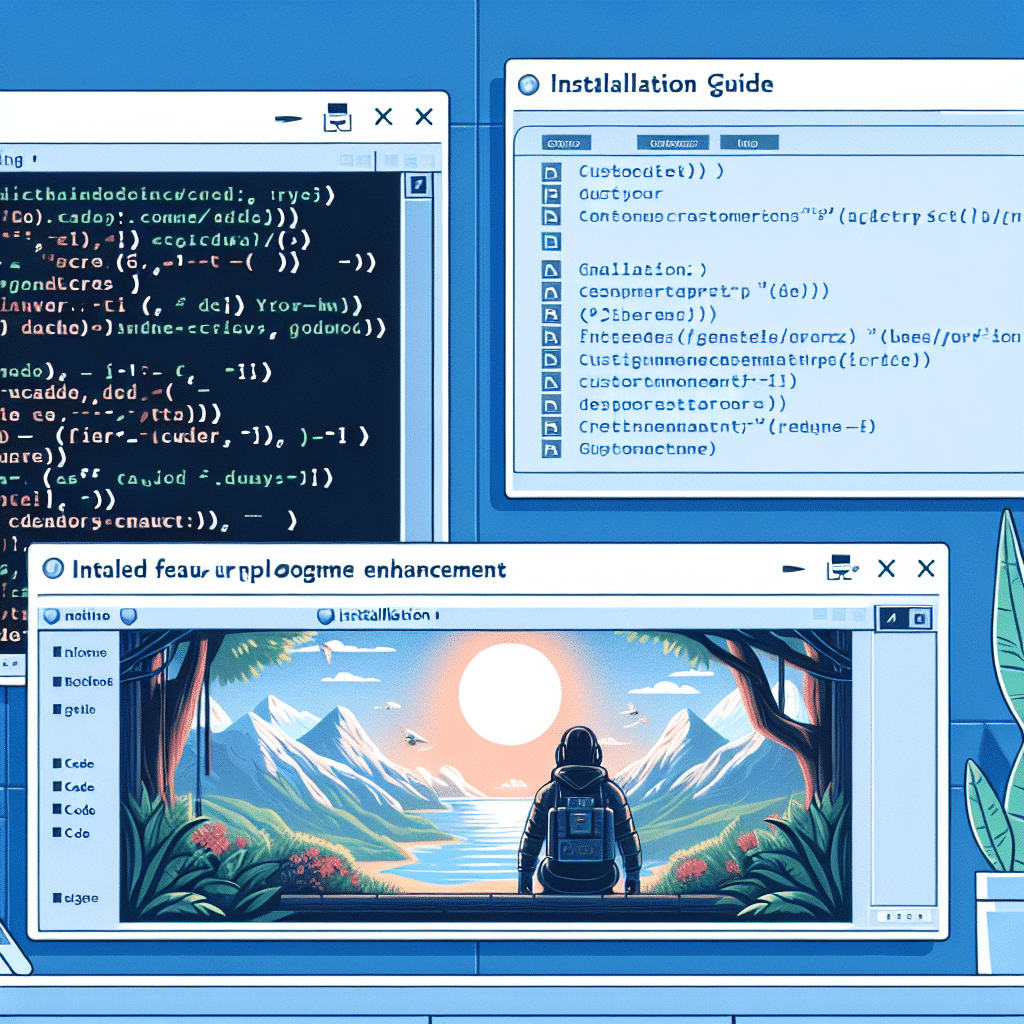Welcome to our guide on installing and using FiveM scripts for custom gameplay. FiveM is a modification framework for GTA V that allows you to play on dedicated servers with custom scripts. These scripts can enhance your gaming experience by introducing new features and gameplay mechanics. In this article, we will walk you through the process of installing and using FiveM scripts to customize your gameplay.
Step 1: Downloading FiveM
Before you can start installing custom scripts, you need to have FiveM installed on your computer. You can download FiveM from their official website at https://fivem.net. Follow the instructions on the website to download and install FiveM on your system.
Step 2: Finding FiveM Scripts
Once you have FiveM installed, you can start looking for scripts to enhance your gameplay. There are many websites and forums where you can find FiveM scripts, such as our website FiveM Store. Browse through the available scripts and choose the ones that interest you.
Step 3: Installing FiveM Scripts
After you have downloaded the scripts you want to install, you need to put them in the correct directory in your FiveM installation. The directory where you need to place the scripts may vary depending on the script you are installing. Refer to the installation instructions provided with the script for specific details.
Step 4: Setting Up the Scripts
Once the scripts are in the correct directory, you can start setting them up in FiveM. Launch FiveM and navigate to the server where you want to use the scripts. Follow the server-specific instructions for enabling the scripts and customizing your gameplay.
Step 5: Enjoying Custom Gameplay
With the scripts installed and set up, you can now enjoy custom gameplay on FiveM servers. Explore the new features and mechanics introduced by the scripts and have fun playing with others in the community.
Conclusion
Custom scripts can greatly enhance your gaming experience on FiveM servers by introducing new features and gameplay mechanics. By following the steps outlined in this guide, you can easily install and use FiveM scripts to customize your gameplay and enjoy a unique gaming experience.
FAQs
Q: Are FiveM scripts safe to use?
A: FiveM scripts are generally safe to use, but it is important to download them from reputable sources to avoid any potential security risks.
Q: Can I create my own FiveM scripts?
A: Yes, you can create your own FiveM scripts using the FiveM scripting language. There are resources available online to help you get started with scripting for FiveM.
Q: Do I need any special software to use FiveM scripts?
A: You only need to have FiveM installed on your computer to use FiveM scripts. There is no additional software required to run custom scripts on FiveM servers.
Q: Can I use FiveM scripts in single-player mode?
A: FiveM scripts are intended for use on dedicated servers, but some scripts may also work in single-player mode. Check the script’s compatibility before using it in single-player.
Q: How often are new FiveM scripts released?
A: New FiveM scripts are released regularly by the community. You can stay up to date on the latest scripts by checking forums, websites, and social media channels dedicated to FiveM scripting.
We hope this guide has been helpful in understanding how to install and use FiveM scripts for custom gameplay. If you have any further questions or need assistance, please feel free to reach out to us or visit our website for more information and resources.