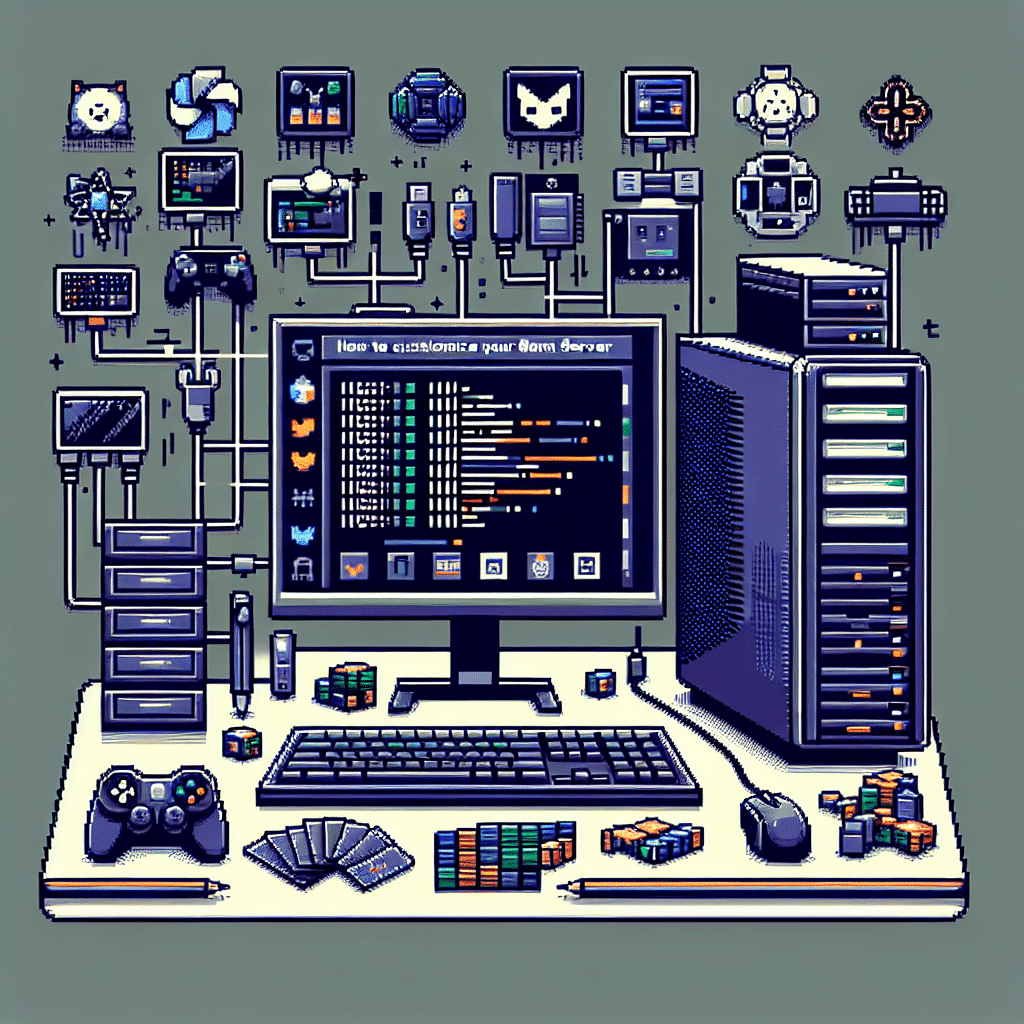Have you ever wanted to customize your FiveM server with NoPixel scripts? It’s easier than you think! With just a few simple steps, you can add new features and functionalities to your server that will make it stand out from the rest. In this article, we will guide you through the process of customizing your FiveM server with NoPixel scripts.
What are NoPixel Scripts?
NoPixel scripts are custom scripts that are developed by the NoPixel community to enhance the gameplay experience on FiveM servers. These scripts can add new features, vehicles, weapons, and more to your server, allowing you to create a unique and immersive gaming experience for your players.
How to Customize Your FiveM Server with NoPixel Scripts
Step 1: Install FiveM
The first step in customizing your FiveM server with NoPixel scripts is to install FiveM. FiveM is a modification framework for Grand Theft Auto V that allows you to create your own multiplayer servers. You can download FiveM from their official website and follow the installation instructions to set up your server.
Step 2: Find NoPixel Scripts
Once you have installed FiveM, you can start looking for NoPixel scripts to customize your server. You can find a wide variety of NoPixel scripts on the internet, including forums, websites, and community marketplaces. Make sure to choose scripts that are compatible with your server version and meet your specific needs.
Step 3: Install NoPixel Scripts
After you have found the NoPixel scripts you want to use, it’s time to install them on your FiveM server. Each script may come with its own installation instructions, so make sure to follow them carefully. Typically, you will need to upload the script files to your server’s resources folder and start the script using the FiveM server console.
Step 4: Configure NoPixel Scripts
Once you have installed the NoPixel scripts, you may need to configure them to work properly on your server. This could involve setting up permissions, adjusting settings, and customizing the script’s functionalities. Make sure to test the scripts thoroughly to ensure they are working correctly before launching them to your players.
Conclusion
Customizing your FiveM server with NoPixel scripts is a great way to enhance the gameplay experience for your players. By following the steps outlined in this article, you can easily add new features and functionalities to your server that will set it apart from the rest. Start exploring the world of NoPixel scripts today and create a unique and immersive gaming experience for your players!
FAQs
Q: Are NoPixel scripts legal?
A: NoPixel scripts are legal to use on FiveM servers as long as you have the necessary permissions to use them. Make sure to read the script’s license agreement and comply with any copyright or licensing requirements.
Q: Can I customize my FiveM server without NoPixel scripts?
A: Yes, you can customize your FiveM server without using NoPixel scripts by creating your own custom scripts or using other available scripts from the FiveM community. However, NoPixel scripts offer a wide range of features and functionalities that can enhance your server’s gameplay experience.
Q: How can I improve the performance of my FiveM server with NoPixel scripts?
A: To improve the performance of your FiveM server with NoPixel scripts, you can optimize your server settings, regularly update scripts, and monitor server performance metrics. Additionally, using high-quality hosting services can help enhance your server’s performance and stability.