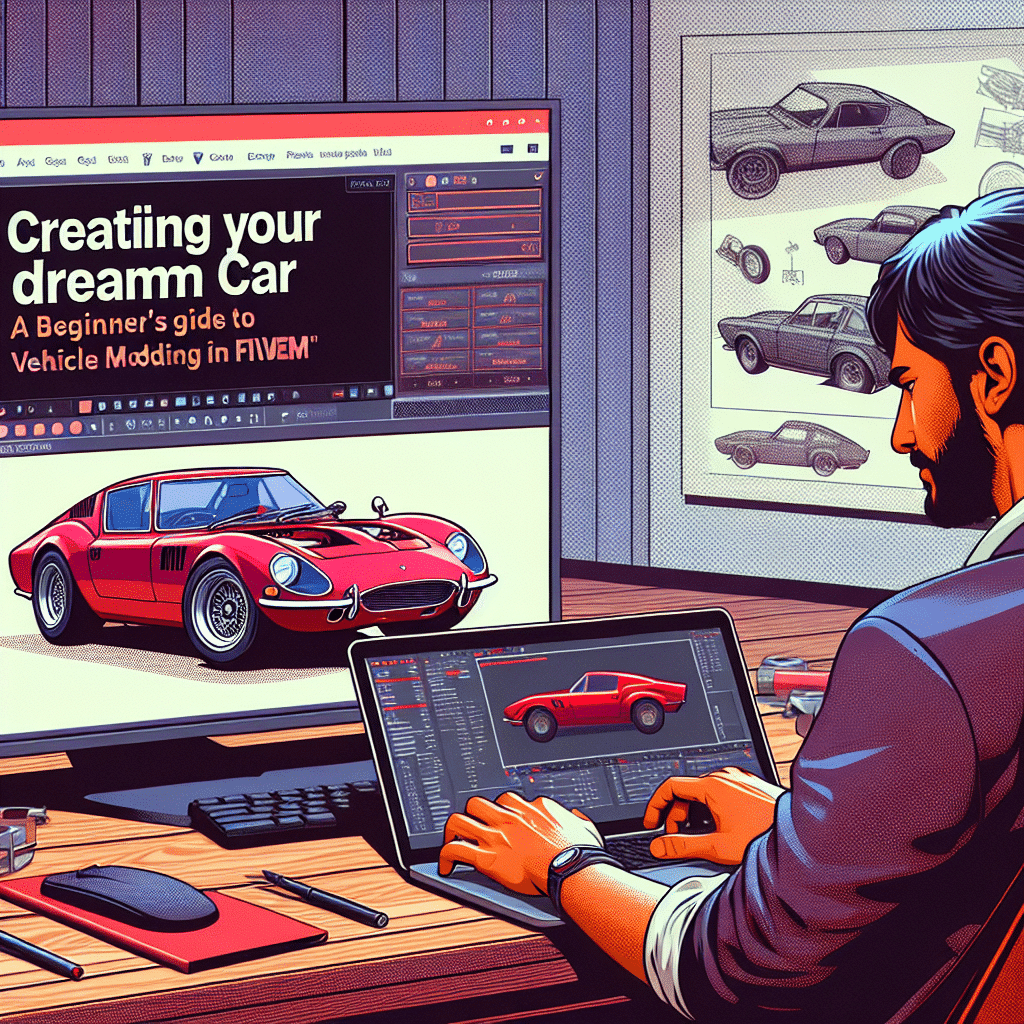Welcome to the exciting world of vehicle modding in FiveM! This beginner’s guide will walk you through the basics of creating your dream car, transforming a standard vehicle into a unique expression of your personality and style. FiveM is a popular modification framework for GTA V, allowing players to join custom multiplayer servers with various mods and enhancements. Whether you’re looking to soup up a sports car, add custom liveries, or tweak performance settings, this guide has you covered.
Understanding FiveM and Vehicle Mods
Before diving into vehicle modding, it’s essential to understand what FiveM is and how it works. FiveM allows gamers to play on customized, dedicated servers, offering features and experiences not available in the standard GTA Online. Mods can range from simple cosmetic changes to comprehensive gameplay overhauls. Vehicle mods specifically alter or enhance the vehicles in GTA V, including their appearance, performance, and handling.
Getting Started with Vehicle Modding
The first step in creating your dream car is to familiarize yourself with the basics of modding in FiveM. You’ll need to have a copy of GTA V installed on your PC, along with the FiveM mod. Once you’ve got these prerequisites out of the way, follow these steps:
- Choose Your Vehicle: Decide on the vehicle you want to modify. It can be any car, truck, or motorcycle found in GTA V or a custom model you’ve downloaded from a modding community or our site, FiveM Store.
- Find the Right Mods: Search for mods that match your vision for the vehicle. This can include everything from new paint jobs and body kits to engine upgrades and custom interiors. Be sure to download mods from reputable sources to avoid any issues.
- Install the Mods: Use the FiveM server resources and a mod manager to install your chosen vehicle mods. This process can vary depending on the mod, so follow the installation instructions provided carefully.
- Test Your Vehicle: Once installed, it’s time to test your vehicle in-game. This will allow you to see your modifications in action and make any necessary adjustments.
Customizing Your Vehicle
With the basics out of the way, let’s delve into the fun part: customization. Vehicle modding in FiveM can be as simple or complex as you want it to be. Here are some popular ways to customize your vehicle:
- Visual Modifications: Change the look of your vehicle with custom paint jobs, decals, and liveries. You can also add body kits, rims, and other accessories to make your car stand out.
- Performance Upgrades: Improve your vehicle’s speed, acceleration, handling, and braking with performance mods. These can include engine tunes, suspension adjustments, and custom tires.
- Functional Mods: Add new features to your vehicle, such as LED lights, custom horns, or even entirely new functionalities like flying or underwater capabilities.
Maintaining Your Mods
Maintaining your vehicle mods is crucial to ensure they continue to work correctly and don’t cause any issues with your FiveM server. Keep your mods up to date, check for compatibility with server updates, and troubleshoot any problems that arise. Regular maintenance will help you avoid crashes and other performance issues.
Conclusion
Creating your dream car in FiveM is an incredibly rewarding experience that allows you to express your creativity and stand out from the crowd. By following this beginner’s guide, you’ll be well on your way to modding success. Remember to start simple, gradually building up your skills and knowledge as you explore the vast world of vehicle modding. With time and practice, you’ll be able to create truly unique vehicles that reflect your personal style and enhance your gameplay experience.
FAQs
Is vehicle modding in FiveM legal?
Yes, vehicle modding in FiveM is legal as long as you use mods for personal use within the FiveM framework and follow the mod creators’ guidelines.
Can modding get me banned from GTA Online?
Modding in FiveM does not affect your GTA Online experience, as FiveM is a separate modification framework. However, using mods in the official GTA Online can lead to a ban.
Where can I find vehicle mods for FiveM?
You can find a wide variety of vehicle mods on our site, FiveM Store, as well as in various modding communities and forums dedicated to GTA V and FiveM.
Do I need any special software to install vehicle mods in FiveM?
While you don’t need any special software to install mods in FiveM, using a mod manager can simplify the process, especially if you plan to install multiple mods.
Vehicle modding in FiveM opens up a world of possibilities, allowing you to customize your gameplay experience in ways you never imagined. Whether you’re a seasoned modder or just starting out, the journey towards creating your dream car is sure to be an exciting one. Happy modding!