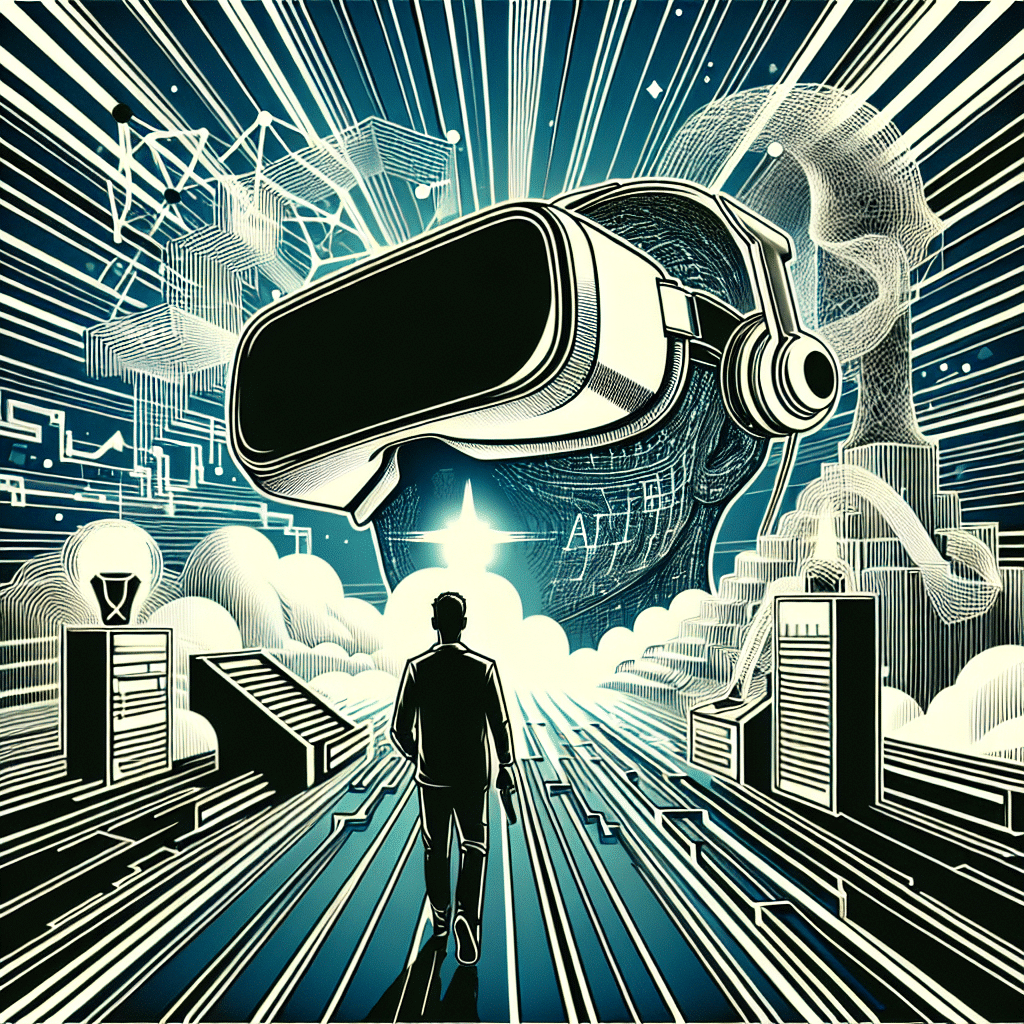FiveM is a popular multiplayer modification framework for Grand Theft Auto V. It allows users to create custom multiplayer servers with unique scripts and resources. One of the most commonly used frameworks for FiveM servers is vRP (Virtual Role-Play), which provides a wide range of features for immersive role-playing experiences. In this guide, we will walk you through the process of installing and configuring FiveM vRP scripts for your server.
Step 1: Setting Up Your FiveM Server
Before you can install vRP scripts, you need to have a working FiveM server set up. If you haven’t already done so, follow these steps to set up your server:
- Download and install the FiveM client from the official website.
- Launch the FiveM client and create a new server profile.
- Configure your server settings, including server name, description, and player slots.
- Start your server and ensure that it is running without any issues.
Step 2: Installing vRP Scripts
Once your FiveM server is up and running, you can proceed to install vRP scripts. Follow these steps to install vRP scripts on your server:
- Download the latest version of the vRP script pack from a reputable source.
- Extract the contents of the script pack to a folder on your computer.
- Upload the script files to your FiveM server’s resources folder.
Step 3: Configuring vRP Scripts
After installing the vRP scripts, you will need to configure them to suit your server’s needs. This may involve setting up permissions, configuring in-game features, and customizing scripts. Here are some common configuration steps:
- Edit the configuration files provided with the vRP scripts to customize settings.
- Set up user permissions and group roles using the vRP administration panel.
- Test the scripts in-game to ensure they are functioning correctly.
Step 4: Testing and Troubleshooting
Once you have installed and configured the vRP scripts, it is important to thoroughly test them to ensure they are working as intended. You may encounter issues or errors during testing, so be prepared to troubleshoot and make adjustments as needed.
Conclusion
Installing and configuring vRP scripts for your FiveM server can enhance the gameplay experience for your players and add new features and functionality. By following the steps outlined in this guide, you can successfully set up vRP scripts and create a unique and immersive role-playing environment for your server.
FAQs
Q: Where can I find reputable sources for vRP scripts?
A: You can find vRP scripts on community forums, FiveM script repositories, and developer websites.
Q: Do I need programming experience to install and configure vRP scripts?
A: While some knowledge of scripting languages may be helpful, many vRP scripts come with detailed installation guides and configuration options that make it accessible to those with limited programming experience.
Q: Can I customize vRP scripts to add my own features?
A: Yes, vRP scripts are highly customizable, allowing you to add your own features and functionality to tailor them to your server’s specific needs.