Showing 1–12 of 36 results
Showing 1–12 of 36 results
Frequently Asked Questions (FAQs) about FiveM Vehicles and Cars
Q1: What are FiveM Vehicles and Cars mods?
A: FiveM Vehicles and Cars mods are custom add-ons for the FiveM multiplayer platform in GTA V that introduce new vehicles, enhance existing ones, and provide customization options. These mods allow server owners to expand their vehicle selection with custom cars, bikes, trucks, emergency vehicles, and more, enriching the gameplay experience for players.
Q2: How do I install custom vehicles on my FiveM server?
A: Installing custom vehicles is a straightforward process:
- Download the vehicle mod files from our website.
- Extract the files if they are in a compressed format (e.g., .zip or .rar).
- Create a new folder for the vehicle in your server’s
resourcesdirectory (e.g.,resources/[cars]/custom_car). - Place the mod files into the new folder.
- Add the resource name to your
server.cfgfile using the commandstart custom_car. - Restart your server to apply the changes.
Detailed installation instructions are provided with each vehicle mod. Our support team is also available 24/7 to assist you.
Q3: Are custom vehicles compatible with my server framework?
A: Yes, our custom vehicles are compatible with popular frameworks like ESX, QBCore, VRP, and standalone setups. They are designed to work seamlessly regardless of the framework, as vehicle mods typically do not rely on specific server frameworks.
Q4: Can players customize the vehicles in-game?
A: Yes, many of our vehicle mods support in-game customization through mod shops like Los Santos Customs. Players can modify aspects such as paint colors, wheels, performance upgrades, and more, depending on the features included in the mod.
Q5: Do the vehicle mods include custom handling and performance settings?
A: Yes, many vehicle mods come with custom handling and performance configurations to provide a realistic driving experience. The handling files can be adjusted to balance performance and realism according to your server’s preferences.
Q6: Will custom vehicles affect server or client performance?
A: Our custom vehicles are optimized for performance to minimize impact on your server and players’ clients. However, adding a large number of high-poly vehicles may affect loading times and performance for some players. We recommend balancing quality with performance and consulting our support team for optimization advice.
Q7: How do I spawn custom vehicles in-game?
A: You can spawn custom vehicles using their spawn names via in-game commands or scripts. For example, use a command like /spawnvehicle [spawn_name] or use a vehicle shop script that lists the custom vehicles for players to purchase or access.
Q8: Are the vehicle mods legal to use on my FiveM server?
A: Yes, using vehicle mods is permitted as long as you comply with FiveM’s and Rockstar Games’ terms of service. Our mods are created to adhere to these guidelines, ensuring a legal and legitimate experience for your server and players.
Q9: Can I customize or reskin the vehicles?
A: Absolutely! Many of our vehicle mods allow for customization, including changing textures, liveries, and skins. You can add your server’s logos, custom designs, or specific liveries to vehicles. Instructions for customizing textures are included with the products. If you need assistance, our support team is here to help.
Q10: Do you offer support and updates for purchased vehicle mods?
A: Yes, we provide ongoing support and regular updates to ensure our vehicle mods remain compatible with the latest versions of FiveM and GTA V. Customers receive lifetime access to updates for purchased products.
Q11: Can I request custom vehicle models or modifications?
A: Yes, we offer custom development services for clients who need unique vehicle models or specific modifications tailored to their requirements. Please contact our support team to discuss your project.
Q12: Are emergency vehicles with functional lights and sirens available?
A: Yes, we offer a variety of emergency vehicles, including police cars, ambulances, and fire trucks, equipped with functional lights, sirens, and other features. These vehicles enhance roleplay scenarios for law enforcement and emergency services on your server.
Q13: How do I handle vehicle collisions or incompatibilities with other mods?
A: If you experience issues with vehicles conflicting with other mods, such as handling data clashes or model ID overlaps, you can:
- Adjust handling IDs: Modify the handling files to use unique IDs.
- Rename model files: Ensure that model file names do not conflict with existing ones.
- Consult Documentation: Refer to provided instructions for conflict resolution.
- Contact Support: Our support team can assist you in resolving compatibility issues.
Q14: Do you offer installation services for vehicle mods?
A: Yes, we offer installation services to ensure a hassle-free setup. Our experts can install and configure the vehicle mods on your server. Please contact our support team for more details.
Q15: Can I get a refund if I’m not satisfied with a vehicle mod?
A: We offer a satisfaction guarantee on our products. If you encounter any issues, please contact our support team for assistance. Refunds are handled on a case-by-case basis according to our Refund Policy.

![VIP Vehicle Pack V4 [Optimized+][Luxury Car Pack] | FiveM Store](https://fivem-store.com/wp-content/uploads/vip-vehicle-pack-v4-optimizedluxury-car-pack-300x225.png.webp)
![VIP Vehicle Pack V3 [Optimized][Real Car Pack] | FiveM Store](https://fivem-store.com/wp-content/uploads/vip-vehicle-pack-v3-optimizedreal-car-pack-300x225.png)

![Bike Motorcycle's Pack V1 [VIP Bikes] | FiveM Store](https://fivem-store.com/wp-content/uploads/bike-motorcycle-pack-v1-vip-bikes-300x225.png)

![2021 4x4 Fire Variant [2 Door][4 Door][Trailer Included] | FiveM Store](https://fivem-store.com/wp-content/uploads/2023/05/2021-4x4-fire-variant-2-door4-doortrailer-included-4-300x225.jpg)
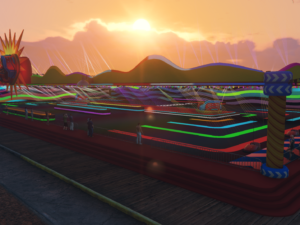
![VIP Vehicle Pack V2 [Optimized][Car Pack] | FiveM Store](https://fivem-store.com/wp-content/uploads/2023/03/vip-vehicle-pack-v2-optimizedcar-pack-300x225.png)
![VIP Vehicle Pack V1 [Optimized][Car Pack] | FiveM Store](https://fivem-store.com/wp-content/uploads/2022/09/vip-vehicle-pack-v1-optimizedcar-pack-300x225.png.webp)



![Inventory Hud V21 [Fast Slot][DayZ Inspired] | FiveM Store](https://fivem-store.com/wp-content/uploads/2021/07/inventory-hud-v21-fast-slotdayz-inspired-300x225.png)
![Hunting System [Bt-Target][New Weapon] | FiveM Store](https://fivem-store.com/wp-content/uploads/2021/08/hunting-system-bt-targetnew-weapon-300x225.jpg)
